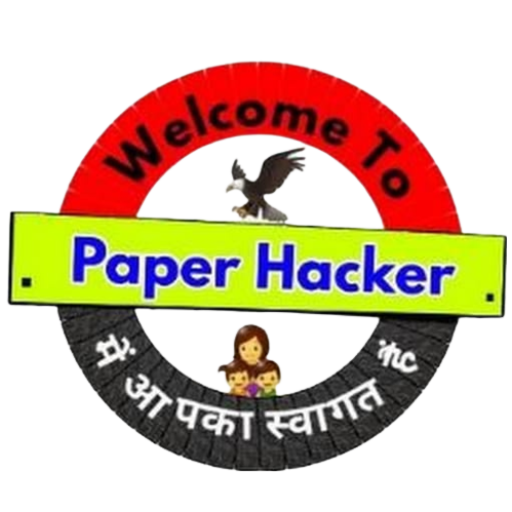UIDAI (Unique Identification Authority of India)
E Aadhar Card Download | Edit Aadhar | Etc
Short Details of Notification
|
Important Dates
- Aadhar Card Scheme Launch : 2009
- Enrollment Will be Begin : 2009
- Last Date for Enrollment in New Adhar Card : Not Available
|
Aadhar Card Fees
- Aadhar Enrollment : 0/-
- Appointment Fees : 0/-
- Demographic Update : 50/-
- PVC Card Order : 50/-
- Biometric Update : 100/-
- Pay the Exam Fee Through Aadhar Enrollment / Seva Kendra / CSC Center Only.
|
Aadhar Card Age Limit / Minimum Age
- Minimum Age : 0 Years.
- Maximum Age : Not Available
- There is no age restriction for enrollment in Aadhar card, now new born children can also enroll in Aadhar card.
|
Document Required for New Aadhar Card Enrollment
- Photo ID Card : Passport, PAN Card, Ration/ PDS Photo Card, Voter ID, Driving License, Etc
- Address Proof : Passport, Bank Statement/ Passbook, Post Office Account Statement/ Passbook , Ration Card ,Voter ID ,Driving License, Government Photo ID cards/ service photo identity card issued by PSU . Electricity Bill (not older than 3 months) , Water Bill (not older than 3 months) . Telephone Landline Bill (not older than 3 months), Property Tax Receipt (not older than 1 year), Etc
- Date of Birth : Birth Certificate, SSLC Book / Certificate, Passport, Photo ID card having Date of Birth, PAN Card, Marksheet, Etc.
|
How to Update Aadhar Card Details / Correction
- Any correction in the Aadhar card cannot be done by the citizen himself, for this, the citizen has to go to the service center of the Aadhar card or CSC center / bank / post office / where the camp is located and do it. Also, the fee which is prescribed by UIDAI will have to be paid.
- For the convenience of the citizen, UIDAI has also given the facility of making corrections in the Aadhar card or online appointment for new Aadhar card enrollment, with the help of which you can get your work done without waiting in line.
|
Benefit of Aadhar Card PVC
- You can order your Aadhar Card in PVC by paying Rs 50/- online, after placing the order Aadhar Card will reach your address.
- Aadhar Card PVC Benefit : Durable, Convenient to Carry in Wallet, Secure QR Code, Hologram, Guilloche Pattern, Ghost Image, Micro Text.
|
How to Download E-Aadhar Card
- To download the Aadhar card, the mobile number of the citizen must be linked with his Aadhar card. When you download the Aadhar card, after entering the Aadhar card number, an OTP linked mobile number will come, only after entering the card will be downloaded.
- Those whose mobile number is not linked with Aadhar card or mobile is not present, they can download their Aadhar card by biometric by Seva Kendra center or CSC center.
|
What is E Aadhar Card Password
- When you download the Aadhar card, it is protected with a password, which is the default password, it is the first 04 letters of the name of the candidate and the year of birth, some examples are given below.
- Example 1: Name: MUKESH KUMAR, Year of Birth: 1990, Password: MUKE1990
- Example 2 : Name: SAI Kishore, Year of Birth: 1990, Password: SAIK1990
- Example 3 : Name: S. KUMAR, Year of Birth: 1990, Password: S.KU1990
- Example 4 : Name: RAM, Year of Birth: 1990, Password: RAM1990
|
Important Links
|
Download E Aadhar Card
|
|
|
|
Find Aadhar Card Number / Enrollment ID
|
|
For Online Appointment
|
|
Order PVC Aadhar Card
|
|
|
|
UIDAI Official Website
|
|